100+ Most Repeated Computer MCQs PDF with Answers
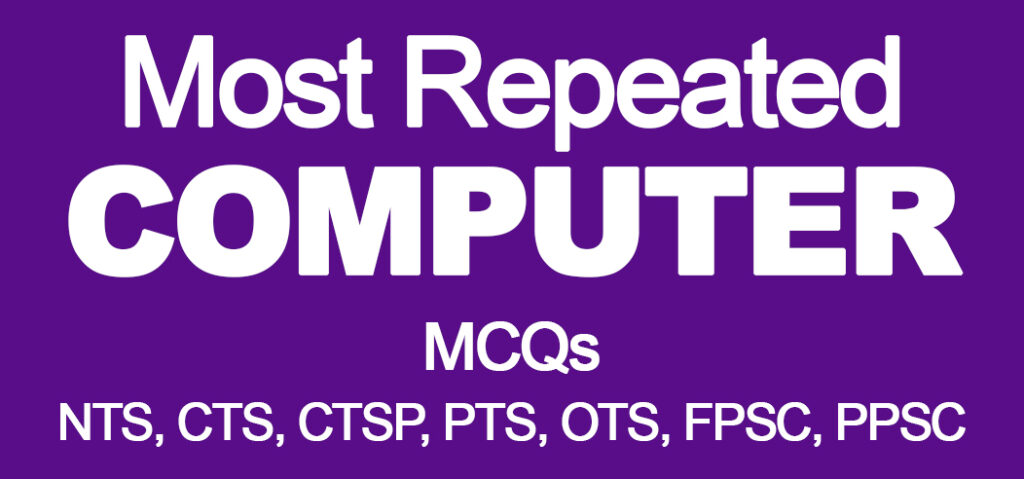
100+ Most Repeated COMPUTER MCQs by NTS, CTS, CTSP, PTS, OTS, FPSC, PPSC.
Click on the download button below to download this computer most repeated MCQs in pdf.
1.To apply center alignment to a paragraph we can press.
(a). Ctrl+S (b)Ctrl+C
(c) ctrl+A (d) Ctrl+E
2.Space left between a margin and a paragraph is called.
(a) Alignment (b) Spacing
(c) Indentation (d) Gutter
3.Which format can be added to a power point show?
(a) jpj (b) gif
(c) wav (d) All of the above
4.Which of the following enables you to paste data multiple times?
(a) Windows clipboard (b)Office clipboard
(c) Both a&B (d) None of the above
5.Which Feature do you use to create a news paper like document?
(a) Bullet and numbering (b)Tables
(c) Columns (d)Tab stops
6.Shortcut key to open font dialog box in word.
(a) Ctrl+F (b)Ctrl+D
(c)Ctrl+Shift+F (d)None of the above
7.How is data organized in a spread sheet?
(a) Lines and spaces (b)Layers and planes
(c)Rows and Columns (d)None of the above
8.What type of chart is useful for showing trends or changes overtime?
(a) Pie Chart ( b) Column Chart
(c) Line chart (d) Dot graph
9.Which of the following can you paste selectively using paste special command?
(a) Formats (b) Validation
(c) Formulas (d) All of the above
10.By using which short key, Presentation starts from current slide?
(a) Alt+F4 (b) Alt+F5
(c) Shift +F5 (d) Shift + F4
11.The extension of Power Point file is
(a) Doc (b)ppt
(c)ptp (d) xlx
12.How can a new slide be inserted in a presentation?
(a) Ctrl+O (b) Ctrl+L
(c) Ctrl+F7 (d) Ctrl+M
13.The transaction of slides is applicable on.
(a) Current slide (b) All slices
(c) Selected slides d. New slide
14.In slide layout how many slides are available by default?
-
- 2 b.3
- 4 d.9
15.Ctrl+K is used in MS Power point for
a-Insertion of new slide
b-Insertion of hyperlink
c-Insertion of slide
d-insertion of animation
16.Which slide shows the first slide of the presentation?
a.Next Slide b. Page down
c.Ctrl+Home d.Ctrl+Up
17.Alt+F4 is used for.
a.Opening application in MS Word
b.Saving file in Folder
c.Location of a file
d.Closing file
18.In MS Excel 2007, to select the previous cell’s contents, press
a.Shit+A b. Alt+A
c.Shift + Alt d. Shift + Tab
19.Which of the following is not a power point view?
a.Slide Show view b. Slide view
c.Presentation view d. Outline view
20.In word processing, what does and I-beam facilitate?
a.Locating Text
b.Highlighting Text
c.Dragging and selecting text
d.Formatting text
21.Which file is responsible to start MS Word?
a.Windword.exe b.Win.exe
c.Word.exe d.Word win.exe
22.In MS Power Point, clip art option is available in ______ menu.
a.Home b. Insert
c.Design d. View
23.”Disk Cleanup” is a/an:
a.Utility Program b. Device driver
c.Productivity software c. File manager
24.In MS Excel, to view a cell comment:
a.Click the edit comment command on the insert menu
b.Click the display comment command on the window menu
c.Position the mouse pointer over the cell
d.Click the comment command on the view menu
25.Who invented the Java Language?
a.James Gosling
b.Deniss Ritche
c.Grace Hopper
d.Steve Jobs
26.Which is the full form of Wi-Fi?
a.Wireless Fidelity b. Wired Fidelity
c.Wireless Focus d. Wireless Field
27.A computer virus is:
a.A Micro organism
b.Electromagnetic waves entering computer through a network
c.A useful micro component of a computer
d.A computer programme
28.Which of the following files have and “mpg” extension?
a.Audio b. Image
c.Video d. Flash
29.CD is an optical disk format that is used to hold:
a.Pre recorded text
b.Graphics.
c.Sound
d.All of these
30.What is full form of DSL in terms of information technology?
a.Digital System line
b.Digital Super Line
c.Digital Subscriber line
d.Digital Speed Line
31.The Shortcut key for page break in MS Word?
a.CTRL + Enter b. Shift + Enter
c.Space + Enter d. Enter
32.Mostly used search engine:
33.What is mean of WORM?
Write once read many
34.Different computer connected with each other is called
Network
35.Word has Web authoring tools allow you to incorporate_____on web pages.
a.Sounds b. bullets
c.hyperlinks d. all of these
36.It is possible to______ a data source before performing a merge.
a.Sort b. create
c.Modify d. All of these
37.Borders can be applied to________
a.Paragraphs b. Cells
c.Text d. All of these
38.In word by default in font box minimum and maximum font size
8-72
39.What is maximum font size you can apply for any character?
a.163 b.1638
c.16038 None
40.To open columns dialog box quickly:
a.Double click the right margin in ruler
b.double click the space between area on ruler
c.double click on the left margin area of ruler
d.none of these
41.Thesaurus tool in MS Word is used for_____
a.Grammar options
b.Spelling suggestions
c.Synonyms and Antonyms words
d.All of these
42.Which of the following line spacing is invalid?
a.Single b. Double
c.Triple d. Muliple
43.Which menu in MS Word can be used to change character size and typeface?
a.View b. Data
c.Tools d. Format
44.The_____ or typeface, defines the appearance and shape of letters, numbers and special character.
a.Font b. Point
c.Font size d. Paragraph formatting
45.Shortcut key for copy right sign:
Ctrl + Alt + C
46.Macro meaning in computer (MS Word)
Small programs created in MS Word to automate repetitive tasks by using VBA
47.F12 is used for?
Save as
48.Ctrl+G shortcut key is used for
Open find and replace dialogue box with activating Go to Tab.
49.Minimum rows and Minimumm columns in a table?
1 and 1
50.Maximum zoom percentage in excel is
a.400 b. 500
c.600 d. 700
51.Which command will you use in power point if you need to change the color of different objects without changing content.
a.Design template
b.Color scheme
c.Font color
d.Object color
52.What is popup
a.Type of a popcorn
b.type of a party popper
c.type of a new box
d.type of a new window
53.wwww is abbreviation of:
World Wide Web Worm
54.Which shortcut key is used to open, open dialog box.
a.F12 b.Shift + F12
c.Ctrl+F12 d. None of these
55.Default line spacing in MS Word 2007 is:
a.1.0 b.1.15
c.1.25 d.1.5
56.In power point a ribbon contains:
a.Tabs b. Contextual tabs
c.Gallery d. All of these
57.USB Flash Drive is commonly used portable device to store date. What does USB stand for?
a.University Serial Bus
b.Universal Storage Bank
c.Uninique Storage Bus
d.Universal Storage for Business
58.The program that contains instructions to operate a device is called:
a.Device operator b. Device driver
c.Device linking d. Device system
59.RAM Stands for:
a.Read after memory
b.Random access memory
c.Read all memory
d.none of these
60.In MS Excel which feature you choose to create a bar diagram:
a.Format, Chart b. Insert, Chart
c.Tools, Chart d. Edit, Chart
61.In MS Access which key uniquely indentifies each record?
a.Key Record b. Unique key
c.Primary Key d. Field name
62.In MS Power Point a/an ____is the basic unit
a.Object b. Placeholder
c.Slide d.task pane
63.In MS Word the tool used to find a similar word in a document is called:
a.Finder b. Thesaurus (Shift+F7)
c.Dictionary d. Find and replace
64.In MS Power point which of the following will be used to apply motion effects to different objects of a slide:
a.Slide Design b. Slide Transition
c.Animation Scheme c. None of the above
65.How many maximum columns are there in Word.
a.60 b.63
c.66 d.69
66.How many maximum rows are there in Word.
a.1053 b.20252
c.None of these d. Unlimited
67.What is gutter margin?
a.Margin that is added to the left margin when printing
b.Margin that is added to right margin when printing
c.Margin that is added to the binding side of page when printing
d.Margin that is added to the outside of the page when printing
68.Home Key uses for:
a.Moves the cursor beginning of the document
b.Moves the cursor beginning of the paragraph
c.Moves the cursor beginning of the line
69.Ctrl+PageDown is used to:
Moves the cursor one page down
70.Ctrl+Down Arrow is used to:
Moves the cursor one paragraph down
71.Page Up key uses for:
Moves the cursor one screen up
72.Page Down key is used to:
Moves the cursor one screen down
73.Ctrl+ Home is used to:
Moves the cursor to the beginning of document
74.Ctrl+ End is used to:
Moves the cursor to the end of document
75.What are inserted as cross-reference in word?
a.Placeholder b. Bookmarks
c.Object d. Word Fields
76.To select multiple non-adjacent cells in MS Excel worksheet you will click them holding:
a.Ctrl Key b. Alt Key
c.Shift Key d. Tab Key
77.In MS Word background color or effects applied on a document is not visible in:
a.Web layout view b. Print Layout view
c.Reading view d. Print Preview
78.In Excel data can be arranged in ascending or descending order by using:
a.Sort command from Table menu
b.Sort command from Data menu
c.Sort command from Tools menu
d.None of these
79.In MS Access database table, the category information is called:
a.Record b. Tuple
c.Field d. None
80.In MS Excel____ is a group of cells that form a rectangle on the screen:
a.Range Address: b. Formula
c.Range d. Calculation
81.In MS Excel you can quickly change the appearance of your work by choosing Auto Format from the____ menu:
a.View b. Edit
c.Format d. Tools
82.Word length of personal computer is:
a.4 bits b. 8 bits
c.16 bits d. 64 bits
83.A memory that holds micro program is:
a.Core memory b. ROM
c.RAM d. Control memory
84.Software testing is done to fix the___
Software bugs
85.A medium for transferring data between two location is called:
Communication channel
86.Which of the following is not anti-virus software:
a.NAV b. F-Port
c.Oracle d. McAfee
87.The brain of any computer is called:
a.ALU b. Memory
c.CPU d. Control Unit
88.CPU stand for:
Central Processing Unit
89.To communicate with other computer over a telephone line the compute must have:
a.Telephone set b. Modem
c.LAN Card d. All of these
90.The two kinds of main memory are:
ROMA and RAM
91.The difference between memory and storage is that memory is_____ and storage is_____
a.Temporary, permanent
b.Permanent, Temporary
c.Slow, fast
d.None of these
92.Which of the following is not available on the Ruler of MS word screen:
a.Left Indent b. Right indent
c.Center indent d. Tab stop box
93.Which of the following is not a style:
a.Regular b. Italic
c.Bold d. Superscript
94.How can you enable extended selection mode?
a.F12 b. F8
c.Ctrl+A d. None of these
95.How can you disable extended selection mode:
a.Press Del to disable
b.Press Esc to disable
c.Press Enter to disable
d.Press F8 to disable
96.What is the maximum of lines you set for lines to drop box:
a.3 b. 5
c.10 d. 12
97.How to use format painter multiple times?
a.by clicking format painter icon
b.by double clicking format painter icon
c.format painter cannot be used for multiple times.
d.none of these
98.MS Word automatically moves the text to the next line when it reach the right edge of the screen and is called:
a.Enter
b.Word Wrap
c.Carriage Return
d.All of these
99.How can you break the current column and start on new column immediately:
a.Press Alt + Enter
b.Press Ctrl+ Enter
c.Press Ctrl+ Shift + Enter
d.None of these
100.How can you make the selected character superscript:
Ctrl+ Shift + =
101.In word the mailing list known as the:
Data Source
102.Ctrl+ Q:
Paragraph formatting (line space and paragraph space)
103.Which can be used for quick access to commonly used command in tool:
a.Tool Bar
b.Title bar
c.Menu bar
d.Status bar
104.A maste document contain____ each of which contain a pointer to a file on a desk:
a.Bookmark
b.References
c.Placeholder
d.Subdocument
